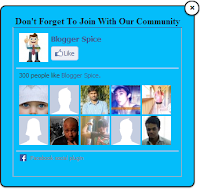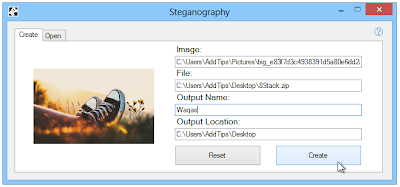1. Windows Installation package does not fit in a standard DVD if burn.
2. Having errors while making bootable USB.
3. Unsuccessful installation due to burning error on DVD or using high speed burning process
4. Having those steps Burning and making bootable USB takes so much time.
In this tutorial By Mv-Tricks all listed problem above will be solved (hopefully). But consider this important note.
Important Note: You can only install Windows 7/8 32bit if you are running 32 bit windows and 64bit for 64bit windows. You cannot install 64 bit windows if you are running a 32bit system. That's the only time you will use USB or DVD. Sorry but I can't help you with that.
Here's what you need for the installation:
1. A laptop/PC running windows XP/Vista/7
2. Windows 7/8 installation ISO save in any of your hard drive(to be practical save it in drive D)
3. Mounting Tools (in my case i use Power ISO)
4. Partition software(optional) if you wish to install windows 7/8 in separate partition to make a dual boot machine
Here's How:
Step 1 . Make sure your Windows Installation is not corrupted or does not contain any error files. You can google it on how to do this. So google is everything you need.
Step 2 . Install mounting software. Make sure you know how to use mounting tools if not proceed to the manual of the software you installed. If you already installed mounting tools, then mount the Windows 7/8 installation ISO in one drive.
Step 3. Go to the drive where the installation directory was mounted. "Right click" on the drive, then you should see an option like "Install or run a program from your media" click on it.
Step 4. A notification will pop up that need administrative permission just click "Yes" then proceed to enter the username or password or else if you have administrative rights there's no need to type anything.
Step 5. The installation window will now come out, click install then follow the succeeding instructions. At this stage your machine will boot as it is required during the installation process.
Option for Dual Boot:
You should have another partition which you prepared before proceeding the installation steps above. If you don't know how to make partitions google it. During the installation process choose advance installation then select the partition drive which you would like to install. Make sure you choose the right drive or else your programs/documents will be save in Windows.old files.
Step 6. Take some coffee or tea break. After you finish drinking your coffee or tea. Start exploring your windows 7/8.
How could this be possible?
Windows installation process uses a temporary folder its either in Drive C or D when copying installation files in DVD/USB the same process if you just mount it using mounting tools.